In a World of IDs,
Specter Ensures
Yours Stays Yours
Check Compatibility Permanent HWID change
Explore our comprehensive step-by-step guide.
Designed to lead you through the entire process effortlessly.
Designed to lead you through the entire process effortlessly.
1
Prepare OS USB
Create a bootable USB: Get your system ready for the next steps by preparing an OS USB. Follow our guide for a seamless setup.
2
Run our software
Execute our software: Launch our application to initiate the next phase. Follow the straightforward instructions for a smooth experience.
3
Reinstall OS
Reinstall your operating system: Begin the process of reinstalling your OS by following our concise and user-friendly guide for a hassle-free experience.

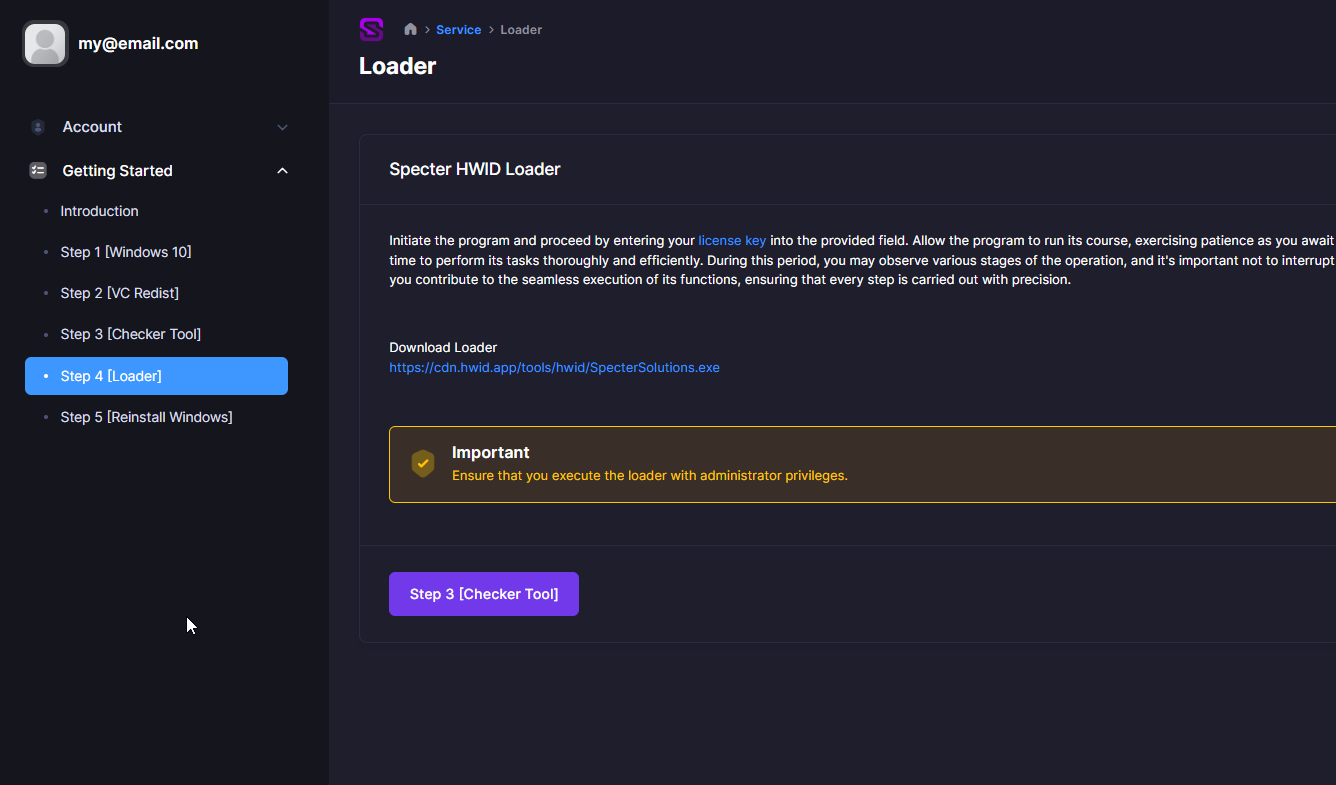
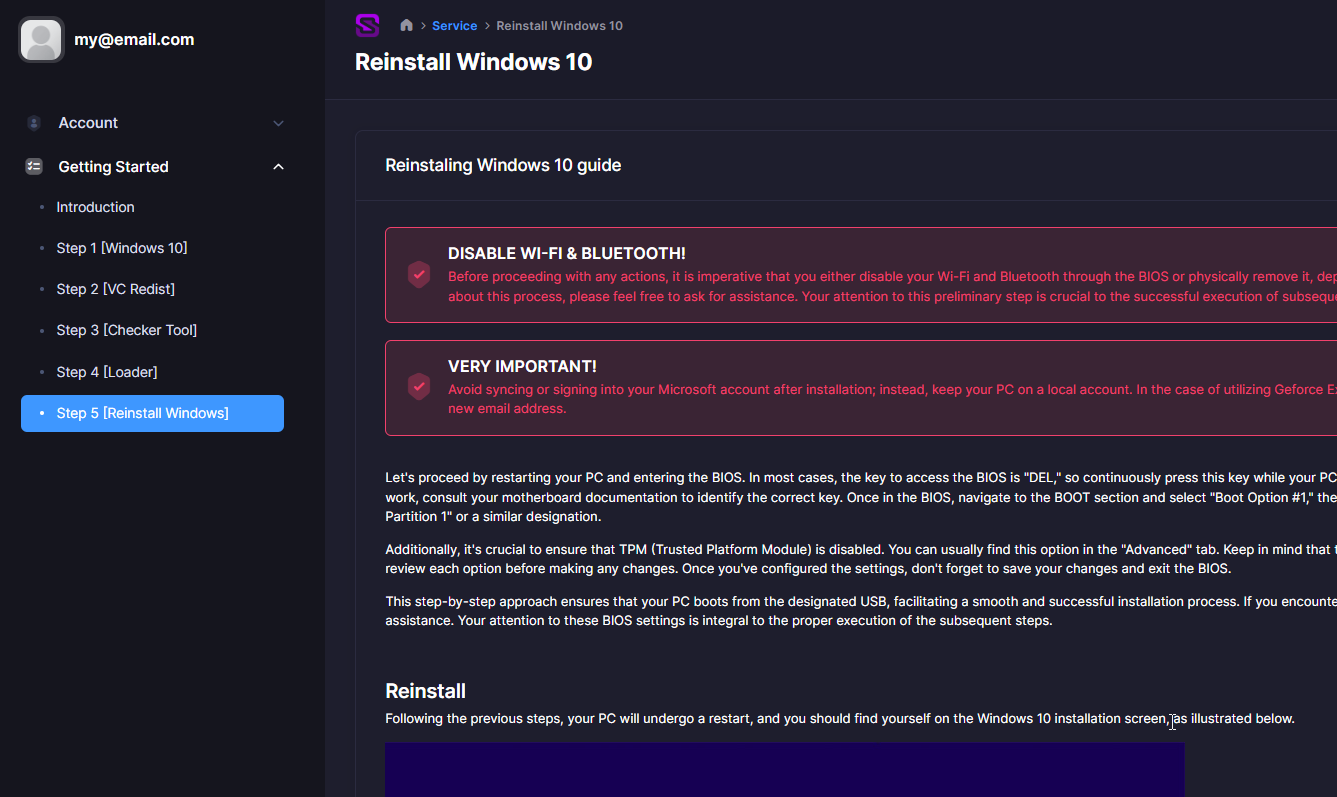
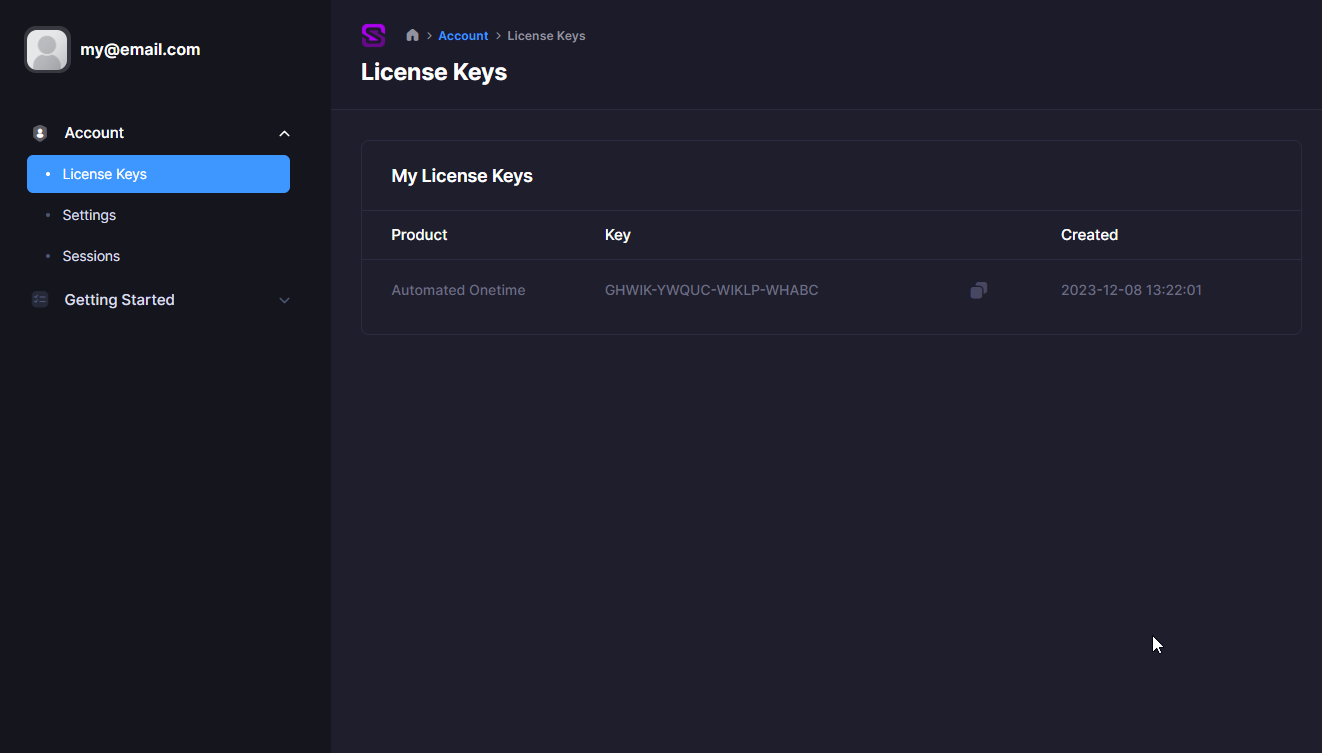
Clear Pricing Makes it Easy
Transparent pricing simplifies the decision-making process,
providing clarity and ease for customers when understanding the costs associated with our products or services.
providing clarity and ease for customers when understanding the costs associated with our products or services.
One Time Automated
Permanent Hardware ID (HWID) Changing Service!
€ 25
One Time Use
Customer Portal
Support
Automated
Lifetime Automated
Permanent Hardware ID (HWID) Changing Service!
€ 99
Unlimited Use
Customer Portal
Support
Automated
One Time Manual
Permanent Hardware ID (HWID) Changing Service!
€ 60
One Time Use
Customer Portal
Support
Automated
Automated Service
Discover the convenience of our automated service designed to effortlessly modify all hardware IDs. Our user-friendly customer portal and meticulously documented process ensure a seamless experience, allowing you to navigate through each step effortlessly. In the rare event that you encounter any challenges during the process, our dedicated support team is readily available to assist you through our Discord support channels.Manual Service
For individuals who may find the automated version less comfortable, we present an exclusive manual service tailored to cater to your specific needs. Our manual service ensures a personalized experience, guiding you through each step of the process with care and precision.Frequently Asked Questions
Do you support Windows 11?
While we do not currently provide support for Windows 11, it’s worth noting that following a successful change, you can seamlessly upgrade from Windows 10 to Windows 11 without encountering any issues. The HWID remains permanent, even after the transition to Windows 11.
Is a Windows reinstall required?
A Windows reinstallation is necessary, and there is no workaround for this requirement. However, rest assured, we’ve prepared a comprehensive, step-by-step guide to assist you through the entire process seamlessly.
Do you offer refunds?
Should the HWID change process fail due to misinformation supplied by us, you will be eligible for compensation in the form of a free re-change or, in certain situations, a refund at our discretion. Conversely, if the process fails due to incorrect instructions reading on your part, no compensation will be provided, and a new HWID change will need to be purchased.
What should I do if I misplace my license key?
Upon completing your purchase, our system automatically generates an account for you. This account grants you access to all your keys and our self-service portal.

